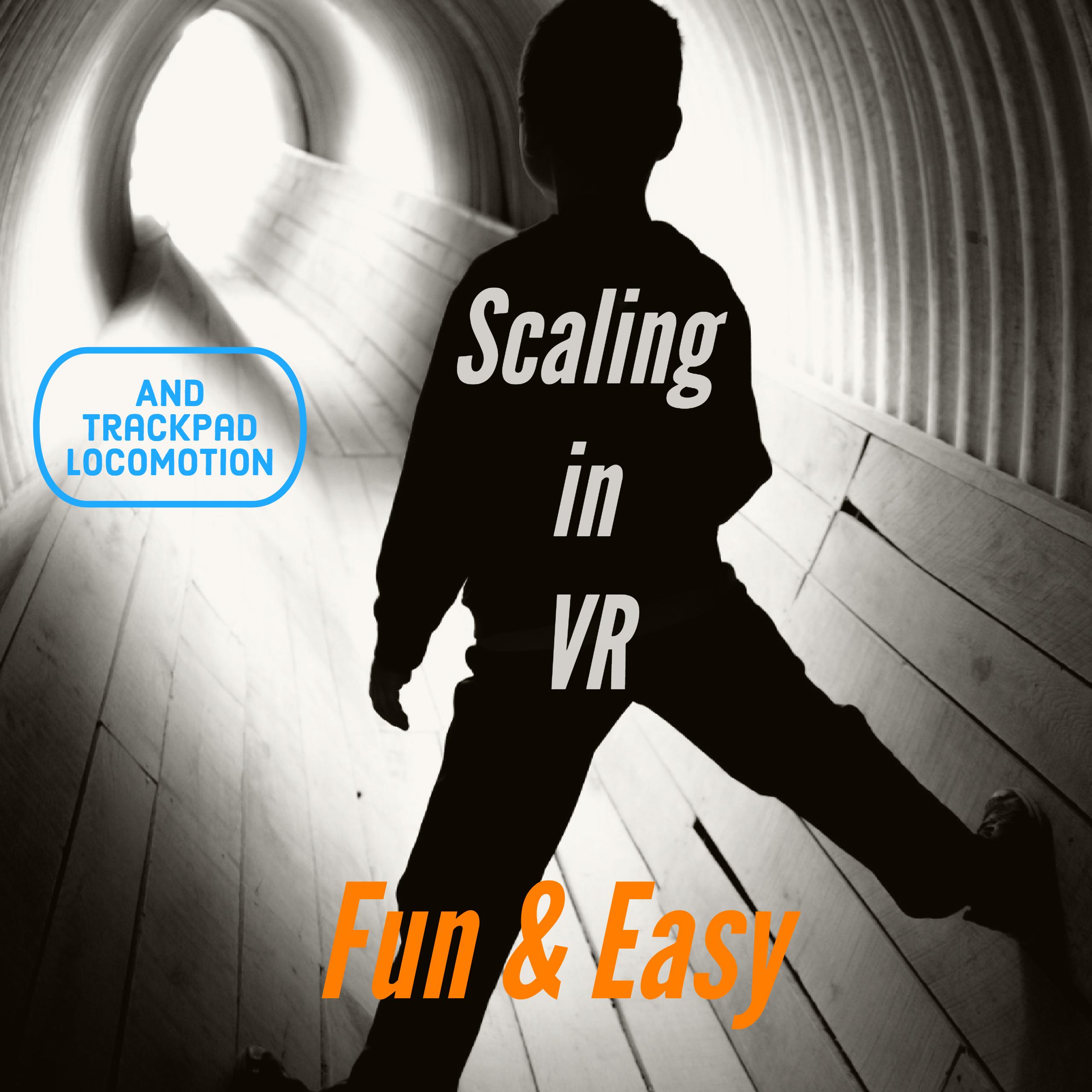
Scaling a player in VR opens up a world of options for game design and can be a ton of fun. In this example, I’ll show you how to quickly adjust the scale of your player, make them shrink and grow at will with a couple lines of c# in your Unity3D project. We’ll use SteamVR and the CameraRig to make our player tiny, walk through a little door they couldn’t normally get into, then scale them back up on the other side. Recreate it yourself or download the project sample.
Video
Project Source
Download the project source here: https://unity3dcollege.blob.core.windows.net/site/Magnets/VRScaling.zip